Introduction
This page will help you get started with Smartbridge.
Welcome to SmartBridge SDK documentation! 👋
Here are some of the things you'll want to check out.
📝 The Basics
SmartBridge is a cloud-based software that connects your merchant's card machine and EPOS system to let them work together, instead of working as a separate unit. It allows you to simply choose a product from the EPOS and the amount will appear directly on the card machine. By doing this, you don't need to input data on your EPOS unit and terminal separately.
SmartBridge benefits:
- Simplifies the payment transactions
- Eliminates keying errors
- Saves staff and customers' time
- Synchronises data
- Automatic, real-time payment reconciliation back to POS system
📑 SmartBridge SDK overview
The SmartBridge SDKs include the templates, code samples, code, and tools that are required to connect your EPOS system and merchant's card machine and let them work together. The following image shows the topology of the SmartBridge.
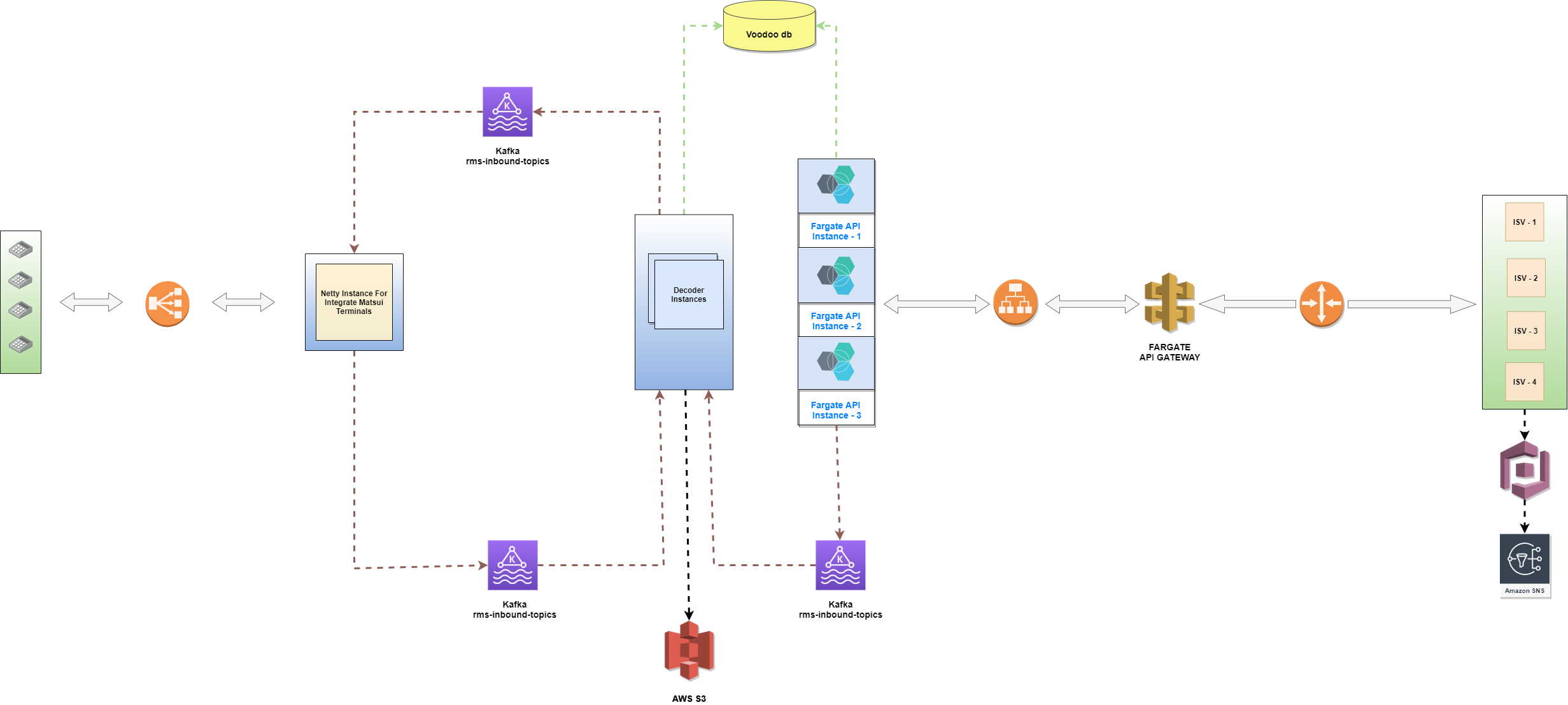
💬 We're here to help!
If you've run into a bug, shoot us an email. Please include a description of the bug you're experiencing, provide steps to recreate it, a link to the app/screen, and share any supporting screenshots/screen recordings. A member of our team will reach out for additional info if needed.
Updated over 4 years ago
